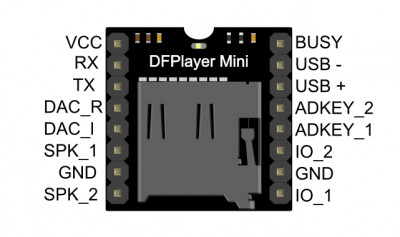(SKU:DFR0299)DFPlayer Mini模块
简介DFPlayer Mini是一款小巧且价格低廉的MP3模块,可以直接接驳扬声器。模块配合供电电池、扬声器、按键可以单独使用,也可以通过串口控制,作为Arduino UNO或者是任何有串口的单片机的一个模块。模块本身完美的集成了MP3、WAV、WMA的硬解码。同时软件支持TF卡驱动,支持FAT16、FAT32文件系统。通过简单的串口指令即可完成播放指定的音乐,以及如何播放音乐等功能,无需繁琐的底层操作,使用方便,稳定可靠。 产品参数
引脚说明
使用教程连线图
样例代码库文件下载链接:DFRobotDFPlayerMini "GetStarted" 库样例, 每3秒切换下一首
/***************************************************
DFPlayer - A Mini MP3 Player For Arduino
<https://www.dfrobot.com/index.php?route=product/product&product_id=1121>
***************************************************
This example shows the basic function of library for DFPlayer.
Created 2016-12-07
By [Angelo qiao](Angelo.qiao@dfrobot.com)
GNU Lesser General Public License.
See <http://www.gnu.org/licenses/> for details.
All above must be included in any redistribution
****************************************************/
/***********Notice and Trouble shooting***************
1.Connection and Diagram can be found here
<https://www.dfrobot.com/wiki/index.php/DFPlayer_Mini_SKU:DFR0299#Connection_Diagram>
2.This code is tested on Arduino Uno, Leonardo, Mega boards.
****************************************************/
#include "Arduino.h"
#include "SoftwareSerial.h"
#include "DFRobotDFPlayerMini.h"
SoftwareSerial mySoftwareSerial(10, 11); // RX, TX
DFRobotDFPlayerMini myDFPlayer;
void printDetail(uint8_t type, int value);
void setup()
{
mySoftwareSerial.begin(9600);
Serial.begin(115200);
Serial.println();
Serial.println(F("DFRobot DFPlayer Mini Demo"));
Serial.println(F("Initializing DFPlayer ... (May take 3~5 seconds)"));
if (!myDFPlayer.begin(mySoftwareSerial)) { //Use softwareSerial to communicate with mp3.
Serial.println(F("Unable to begin:"));
Serial.println(F("1.Please recheck the connection!"));
Serial.println(F("2.Please insert the SD card!"));
while(true);
}
Serial.println(F("DFPlayer Mini online."));
myDFPlayer.volume(10); //Set volume value. From 0 to 30
myDFPlayer.play(1); //Play the first mp3
}
void loop()
{
static unsigned long timer = millis();
if (millis() - timer > 3000) {
timer = millis();
myDFPlayer.next(); //Play next mp3 every 3 second.
}
if (myDFPlayer.available()) {
printDetail(myDFPlayer.readType(), myDFPlayer.read()); //Print the detail message from DFPlayer to handle different errors and states.
}
}
void printDetail(uint8_t type, int value){
switch (type) {
case TimeOut:
Serial.println(F("Time Out!"));
break;
case WrongStack:
Serial.println(F("Stack Wrong!"));
break;
case DFPlayerCardInserted:
Serial.println(F("Card Inserted!"));
break;
case DFPlayerCardRemoved:
Serial.println(F("Card Removed!"));
break;
case DFPlayerCardOnline:
Serial.println(F("Card Online!"));
break;
case DFPlayerPlayFinished:
Serial.print(F("Number:"));
Serial.print(value);
Serial.println(F(" Play Finished!"));
break;
case DFPlayerError:
Serial.print(F("DFPlayerError:"));
switch (value) {
case Busy:
Serial.println(F("Card not found"));
break;
case Sleeping:
Serial.println(F("Sleeping"));
break;
case SerialWrongStack:
Serial.println(F("Get Wrong Stack"));
break;
case CheckSumNotMatch:
Serial.println(F("Check Sum Not Match"));
break;
case FileIndexOut:
Serial.println(F("File Index Out of Bound"));
break;
case FileMismatch:
Serial.println(F("Cannot Find File"));
break;
case Advertise:
Serial.println(F("In Advertise"));
break;
default:
break;
}
break;
default:
break;
}
}
"FullFunction" 库样例, 包含了所有的功能, 详见注释以及文档
/***************************************************
DFPlayer - A Mini MP3 Player For Arduino
<https://www.dfrobot.com/index.php?route=product/product&product_id=1121>
***************************************************
This example shows the all the function of library for DFPlayer.
Created 2016-12-07
By [Angelo qiao](Angelo.qiao@dfrobot.com)
GNU Lesser General Public License.
See <http://www.gnu.org/licenses/> for details.
All above must be included in any redistribution
****************************************************/
/***********Notice and Trouble shooting***************
1.Connection and Diagram can be found here
<https://www.dfrobot.com/wiki/index.php/DFPlayer_Mini_SKU:DFR0299#Connection_Diagram>
2.This code is tested on Arduino Uno, Leonardo, Mega boards.
****************************************************/
#include "Arduino.h"
#include "SoftwareSerial.h"
#include "DFRobotDFPlayerMini.h"
SoftwareSerial mySoftwareSerial(10, 11); // RX, TX
DFRobotDFPlayerMini myDFPlayer;
void printDetail(uint8_t type, int value);
void setup()
{
mySoftwareSerial.begin(9600);
Serial.begin(115200);
Serial.println();
Serial.println(F("DFRobot DFPlayer Mini Demo"));
Serial.println(F("Initializing DFPlayer ... (May take 3~5 seconds)"));
if (!myDFPlayer.begin(mySoftwareSerial)) { //Use softwareSerial to communicate with mp3.
Serial.println(F("Unable to begin:"));
Serial.println(F("1.Please recheck the connection!"));
Serial.println(F("2.Please insert the SD card!"));
while(true);
}
Serial.println(F("DFPlayer Mini online."));
myDFPlayer.setTimeOut(500); //Set serial communictaion time out 500ms
//----Set volume----
myDFPlayer.volume(10); //Set volume value (0~30).
myDFPlayer.volumeUp(); //Volume Up
myDFPlayer.volumeDown(); //Volume Down
//----Set different EQ----
myDFPlayer.EQ(DFPLAYER_EQ_NORMAL);
// myDFPlayer.EQ(DFPLAYER_EQ_POP);
// myDFPlayer.EQ(DFPLAYER_EQ_ROCK);
// myDFPlayer.EQ(DFPLAYER_EQ_JAZZ);
// myDFPlayer.EQ(DFPLAYER_EQ_CLASSIC);
// myDFPlayer.EQ(DFPLAYER_EQ_BASS);
//----Set device we use SD as default----
// myDFPlayer.outputDevice(DFPLAYER_DEVICE_U_DISK);
myDFPlayer.outputDevice(DFPLAYER_DEVICE_SD);
// myDFPlayer.outputDevice(DFPLAYER_DEVICE_AUX);
// myDFPlayer.outputDevice(DFPLAYER_DEVICE_SLEEP);
// myDFPlayer.outputDevice(DFPLAYER_DEVICE_FLASH);
//----Mp3 control----
// myDFPlayer.sleep(); //sleep
// myDFPlayer.reset(); //Reset the module
// myDFPlayer.enableDAC(); //Enable On-chip DAC
// myDFPlayer.disableDAC(); //Disable On-chip DAC
// myDFPlayer.outputSetting(true, 15); //output setting, enable the output and set the gain to 15
//----Mp3 play----
myDFPlayer.next(); //Play next mp3
delay(1000);
myDFPlayer.previous(); //Play previous mp3
delay(1000);
myDFPlayer.play(1); //Play the first mp3
delay(1000);
myDFPlayer.loop(1); //Loop the first mp3
delay(1000);
myDFPlayer.pause(); //pause the mp3
delay(1000);
myDFPlayer.start(); //start the mp3 from the pause
delay(1000);
myDFPlayer.playFolder(15, 4); //play specific mp3 in SD:/15/004.mp3; Folder Name(1~99); File Name(1~255)
delay(1000);
myDFPlayer.enableLoopAll(); //loop all mp3 files.
delay(1000);
myDFPlayer.disableLoopAll(); //stop loop all mp3 files.
delay(1000);
myDFPlayer.playMp3Folder(4); //play specific mp3 in SD:/MP3/0004.mp3; File Name(0~65535)
delay(1000);
myDFPlayer.advertise(3); //advertise specific mp3 in SD:/ADVERT/0003.mp3; File Name(0~65535)
delay(1000);
myDFPlayer.stopAdvertise(); //stop advertise
delay(1000);
myDFPlayer.playLargeFolder(2, 999); //play specific mp3 in SD:/02/004.mp3; Folder Name(1~10); File Name(1~1000)
delay(1000);
myDFPlayer.loopFolder(5); //loop all mp3 files in folder SD:/05.
delay(1000);
myDFPlayer.randomAll(); //Random play all the mp3.
delay(1000);
myDFPlayer.enableLoop(); //enable loop.
delay(1000);
myDFPlayer.disableLoop(); //disable loop.
delay(1000);
//----Read imformation----
Serial.println(myDFPlayer.readState()); //read mp3 state
Serial.println(myDFPlayer.readVolume()); //read current volume
Serial.println(myDFPlayer.readEQ()); //read EQ setting
Serial.println(myDFPlayer.readFileCounts()); //read all file counts in SD card
Serial.println(myDFPlayer.readCurrentFileNumber()); //read current play file number
Serial.println(myDFPlayer.readFileCountsInFolder(3)); //read fill counts in folder SD:/03
}
void loop()
{
static unsigned long timer = millis();
if (millis() - timer > 3000) {
timer = millis();
myDFPlayer.next(); //Play next mp3 every 3 second.
}
if (myDFPlayer.available()) {
printDetail(myDFPlayer.readType(), myDFPlayer.read()); //Print the detail message from DFPlayer to handle different errors and states.
}
}
void printDetail(uint8_t type, int value){
switch (type) {
case TimeOut:
Serial.println(F("Time Out!"));
break;
case WrongStack:
Serial.println(F("Stack Wrong!"));
break;
case DFPlayerCardInserted:
Serial.println(F("Card Inserted!"));
break;
case DFPlayerCardRemoved:
Serial.println(F("Card Removed!"));
break;
case DFPlayerCardOnline:
Serial.println(F("Card Online!"));
break;
case DFPlayerPlayFinished:
Serial.print(F("Number:"));
Serial.print(value);
Serial.println(F(" Play Finished!"));
break;
case DFPlayerError:
Serial.print(F("DFPlayerError:"));
switch (value) {
case Busy:
Serial.println(F("Card not found"));
break;
case Sleeping:
Serial.println(F("Sleeping"));
break;
case SerialWrongStack:
Serial.println(F("Get Wrong Stack"));
break;
case CheckSumNotMatch:
Serial.println(F("Check Sum Not Match"));
break;
case FileIndexOut:
Serial.println(F("File Index Out of Bound"));
break;
case FileMismatch:
Serial.println(F("Cannot Find File"));
break;
case Advertise:
Serial.println(F("In Advertise"));
break;
default:
break;
}
break;
default:
break;
}
}
Mind+(基于Scratch3.0)图形化编程代码在相同的接线情况下,使用Mind+软件进行图形化编程, 前往-Mind+下载和安装 首先在Mind+中选择MP3功能模块,“扩展”-“执行器”-“MP3模块” 主要功能模块如下: 1.设置“UART串行数据输入”所在的引脚为图形化编程的引脚口,在接线图中是引脚11,所以图形化编程设置“11”。 2.设置MP3模块的播放模式:“停止”“播放”“循环播放”“随机播放”“暂停”“上一首”“下一首”“音量加”“音量减” 3.设置MP3模块播放特定歌曲,选择正确引脚之后,再选择第几首歌。 4.如果音响中经常有“突突”电流声,一般是因为“UART串行数据输入”信号的干扰,那么在设置MP3播放模式的指令后加上“设置引脚xx为低电平”, 资料说明串口模式模块支持异步串口通讯模式,通过串口接受控制命令
举个例子,如果我们制定播放NOR FLASH,就需要发送:7E FF 06 09 00 00 04 FF DD EF,数据长度为6,这6个字节分别是[FF 06 09 00 00 04]。 不计算起始、结束、和校验。再然后对得到的结果进行取反。
串口连接线路图 1.打开sscom,连接USB serial。 2.在串口发送指令就能对mini进行控制使用了。 AD按键模式模块还支持AD按键控制方式,取代了传统了矩阵键盘的接法,这样做的好处是充分利用了MCU越来越强大的AD功能。设计简约而不简单,我们模块默认配置2个AD口,20个按键的阻值分配。
IO模式本模块也支持简单的IO模式 PS:短按:低电平时间约为200ms 疑难解答
(1). 该音频文件的名称应该命名一个四位数字开始,如:
(2).该音频文件应该放在“MP3”'它坐落在TF卡的根目录'文件夹;
更多
|